How can we help you?
How do I reset or change my Lenstag password?
How do I register my camera or lens on Lenstag?
How do I verify my camera or lens on Lenstag?
How do I transfer my camera or lens to someone else on Lenstag?
How do I report a camera or lens stolen on Lenstag?
How can I tell if a camera or lens is stolen?
What if I have other questions?
How do I reset or change my Lenstag password?
- You can reset your password here: lenstag.com/password-reset
- If you're logged in, you can change it in your Settings, here: lenstag.com/settings
How do I register my camera or lens on Lenstag?
- On your Dashboard click the Add gear button.
- Next, enter type in the model name of your camera or lens into the Camera or lens box.
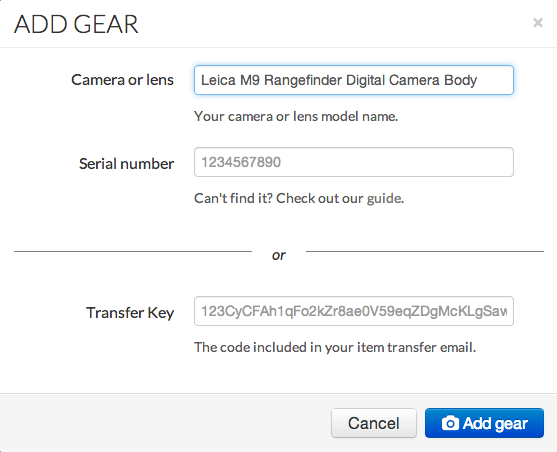
- Then, type in the serial number located on your camera or lens into the second box, labeled Serial number
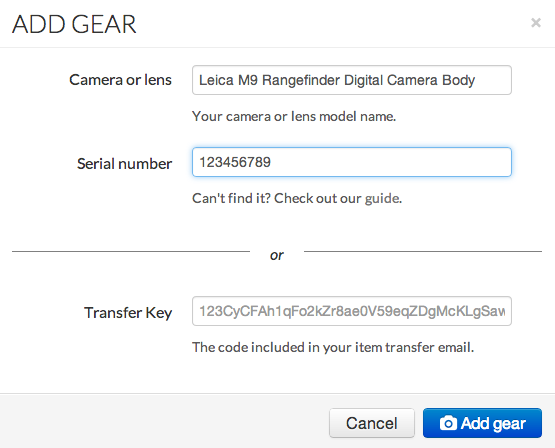
- And finally, click the Add gear button one more time to add your camera or lens.
- Congratulations! You should now have an entry in your Dashboard that looks like this:
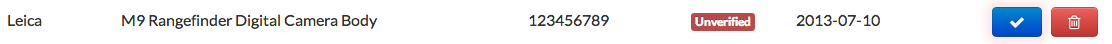
Now you get to take a picture of the serial number on your camera or lens to verify your ownership of the item.
How do I verify my camera or lens on Lenstag?
- On your Dashboard click the
button next to an item marked Unverified to get a window that looks like this:
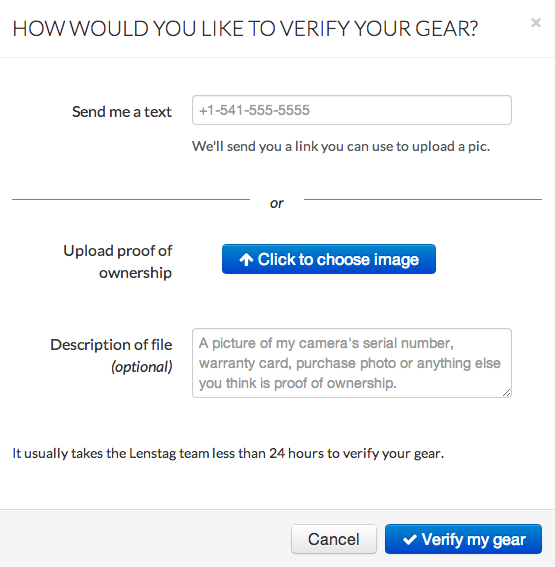
- You have two options for uploading a picture of your camera or lens serial number.
- Have a text message sent to your camera phone, take a picture of your item's serial number and upload it.
- Take a picture with a regular camera, upload it and optionally tell us exactly what we're looking at. :)
- Once you've uploaded a picture of your camera or lens serial number, we'll make sure they match the gear you've added and use some secret sauce to make sure it's legit.
- After we've approved everything (it usually takes less than 24 hours but can take up to a week), we'll send you an email and and you'll get to see the cool little Verified tag next to your camera or lens. And this means that you can securely transfer ownership to someone you sell your gear to and let the world know not to buy your stolen gear should the worst happen (but we won't even think about that).
How do I transfer my camera or lens to someone else on Lenstag?
- On your Dashboard click the
button next to an item marked Verified to get a window that looks like this:
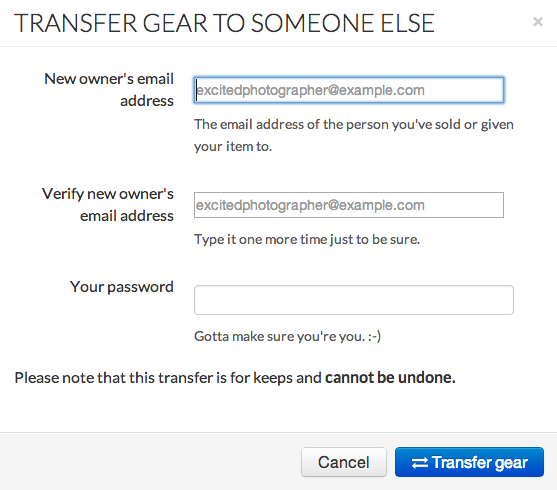
- Type in the email address of the person whom you're transferring your camera or lens to.
- Verify the email address of the person whom you're transferring your camera or lens to.
- Type in your password to prove you're really you.
- Click
Next, you and the person you're transferring your gear to will get email notifications. Once the gear has been successfully registered on Lenstag by the transferee, you'll get another email letting you know and then you'll be able to remove the gear from your Dashboard.
How do I report a camera or lens stolen on Lenstag?
- On your Dashboard click the
button next to an item marked Verified to get a window that looks like this:
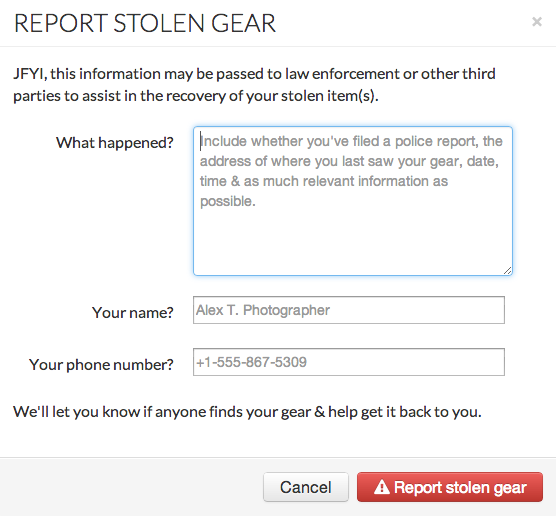
- Choose either Missing or Stolen. If you're going to file a police report or already have and you're sure it was stolen, select Stolen. Otherwise, leave it Missing.
- Fill in as much information as possible and and then click
Next, Lenstag will create a public webpage that will allow anyone to locate your camera or lens via their favorite search engine. We'll let you know as soon as we hear anything.
How can I tell if a camera or lens is stolen?
- Use the search functionality on the Lenstag apps for iOS or Android.
- On your favorite search engine do a search using your item's serial number:
- Checking the Lenstag Stolen Item List (sadly, it's a huge web page so it may take some time to load).
What if I have other questions?
- Check out our constantly updated blog post:
- Email support@lenstag.com
© 2013-2024 Lenstag LLC
 Facebook
Facebook Twitter
Twitter